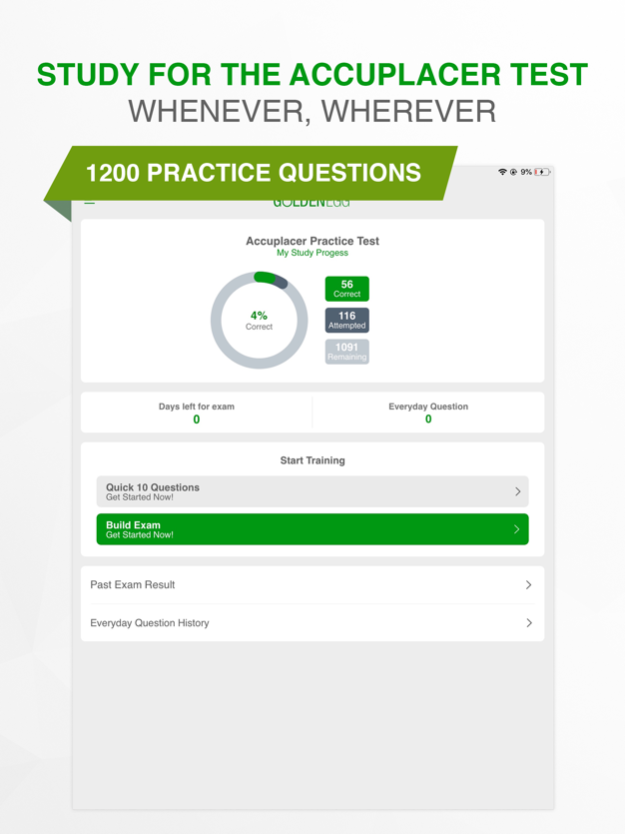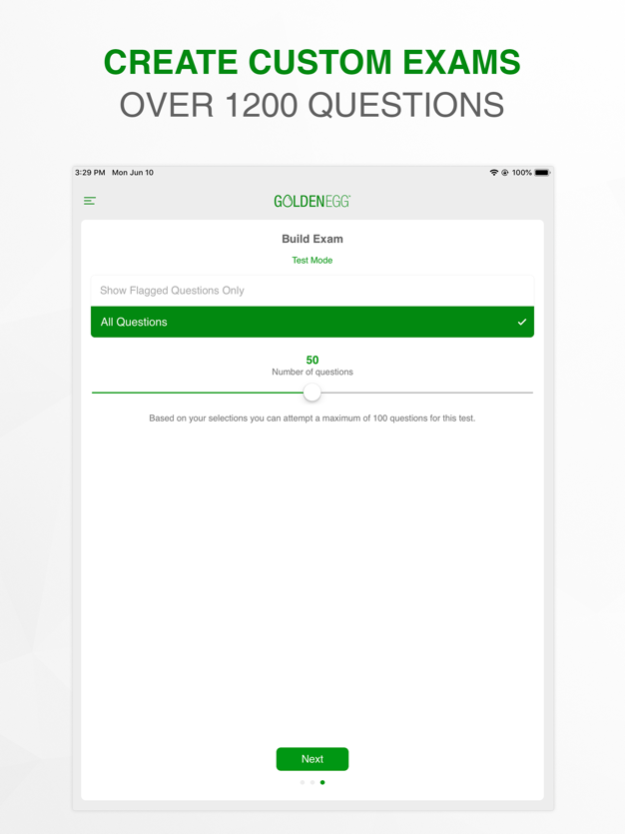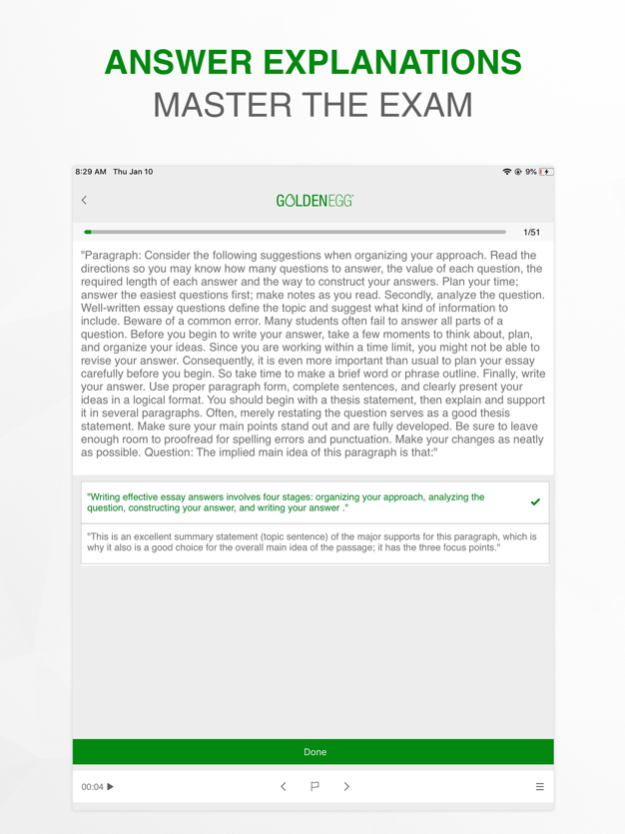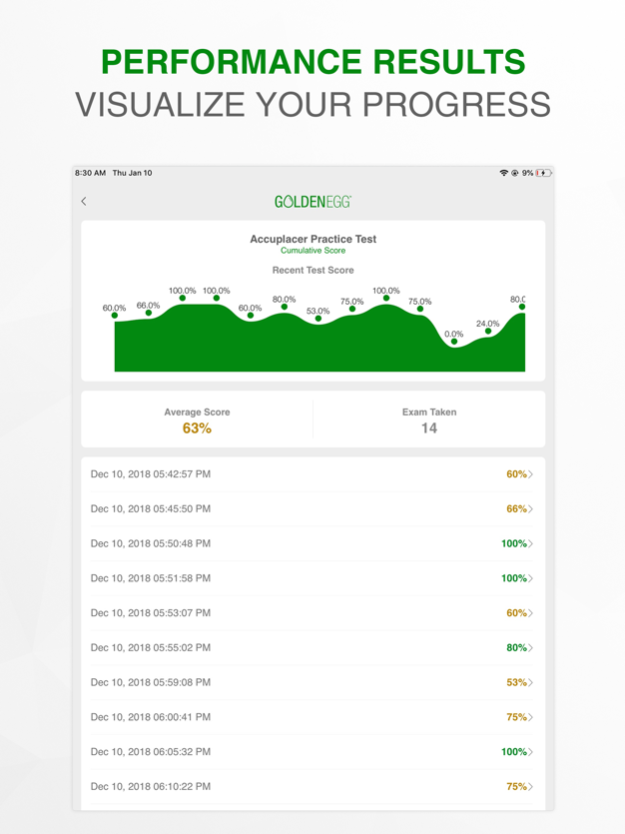Accuplacer Practice Test 2.1
Continue to app
Free Version
Publisher Description
Studying and passing your Accuplacer Test will never be easier. WE PROMISE! Over 1200 questions included. Take advantage of our PASS OR ITS FREE GUARANTEE!
Your new best friend in learning Accuplacer Practice Test takes test preparation to a new level.
Studying and passing your CPT College Placement Test will never be easier. WE PROMISE!
In fact, our amazing apps are developed by educators and utilize our proprietary learning technique ELS™ or Effective Learning Strategy.
Learning, studying and memorizing requires you to use your short term memory!
ELS uses a technique called “chunking.”
In cognitive psychology, chunking is a process by which individual pieces of information are bound together. It is believed that individuals create higher order cognitive representations of the items on the list that are more easily remembered as a group than as individual items themselves.
The bottom line… It works!
Accuplacer Practice Test comes with over 1200 questions.
Download the app and try it for free. We give you 10 free questions a day for 5 days.
If you like it, you can upgrade to a paid version.
Get started now and take advantage of our PASS OR ITS FREE GUARANTEE.
Aug 8, 2019
Version 2.1
Fixed technical correction and app improvement
About Accuplacer Practice Test
Accuplacer Practice Test is a free app for iOS published in the Kids list of apps, part of Education.
The company that develops Accuplacer Practice Test is MOON MOUNTAIN INC. The latest version released by its developer is 2.1.
To install Accuplacer Practice Test on your iOS device, just click the green Continue To App button above to start the installation process. The app is listed on our website since 2019-08-08 and was downloaded 0 times. We have already checked if the download link is safe, however for your own protection we recommend that you scan the downloaded app with your antivirus. Your antivirus may detect the Accuplacer Practice Test as malware if the download link is broken.
How to install Accuplacer Practice Test on your iOS device:
- Click on the Continue To App button on our website. This will redirect you to the App Store.
- Once the Accuplacer Practice Test is shown in the iTunes listing of your iOS device, you can start its download and installation. Tap on the GET button to the right of the app to start downloading it.
- If you are not logged-in the iOS appstore app, you'll be prompted for your your Apple ID and/or password.
- After Accuplacer Practice Test is downloaded, you'll see an INSTALL button to the right. Tap on it to start the actual installation of the iOS app.
- Once installation is finished you can tap on the OPEN button to start it. Its icon will also be added to your device home screen.